Shopify Plus
If you don't already have a CartStack account, sign up here - https://www.cartstack.com/sign-up/
1. Log into your CartStack account and copy your unique tracking code from the code page.
 2. Then log in to your Shopify dashboard, and navigate to 'Themes' under the left-hand menu
2. Then log in to your Shopify dashboard, and navigate to 'Themes' under the left-hand menu
3. Select 'Edit Code' from the drop-down menu

4. Under the 'Layout' option, locate the file Theme.Liquid and Insert the CartStack code snippet right above the tag

5. Repeat this on the Checkout. Liquid file as well.
6. Navigate to 'Settings' menu, and select 'Check Out'.

7. Scroll to 'Order Processing and add our code in the ' Additional Scripts' box
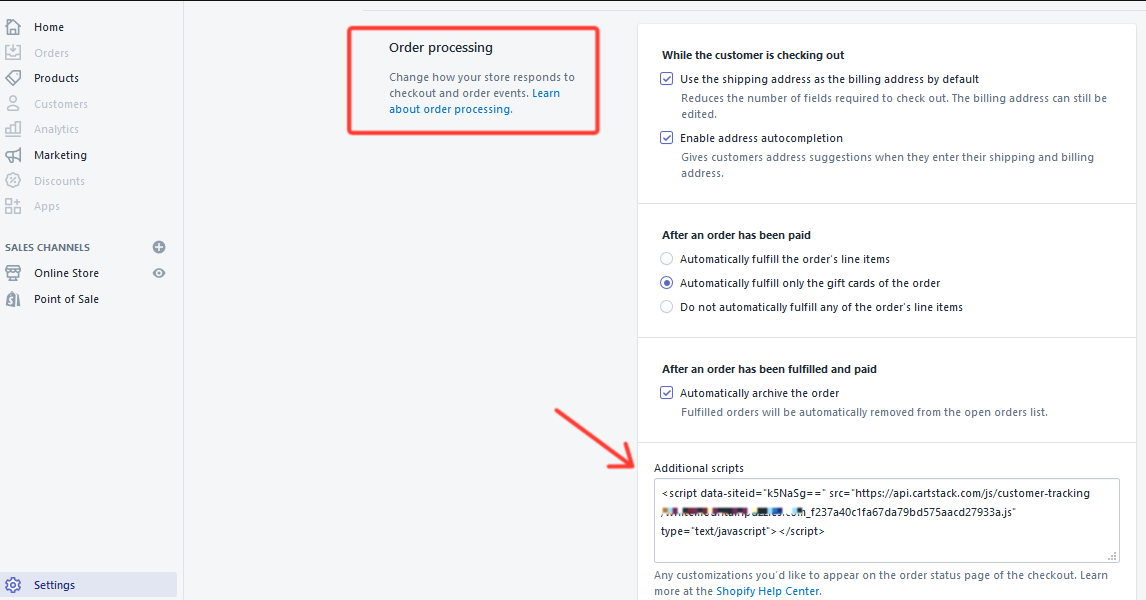
8. Navigate back to your CartStack account. Enter your confirmation/thank you page URL on the code page of your account. If you're not sure what the URL is, run a test purchase on your site and copy the URL after completing your purchase.
9. Click "Review My Integration." We'll make sure everything looks good and we'll let you know when you're ready to launch your email campaign!