Login Incorrect!
When attempting to log in to your CartStack account you receive the Login Incorrect! error message.
- Make sure your caps/num locks are properly enabled or disabled and try again. If still unsuccessful, under the text boxes, click the Forgot Password link.
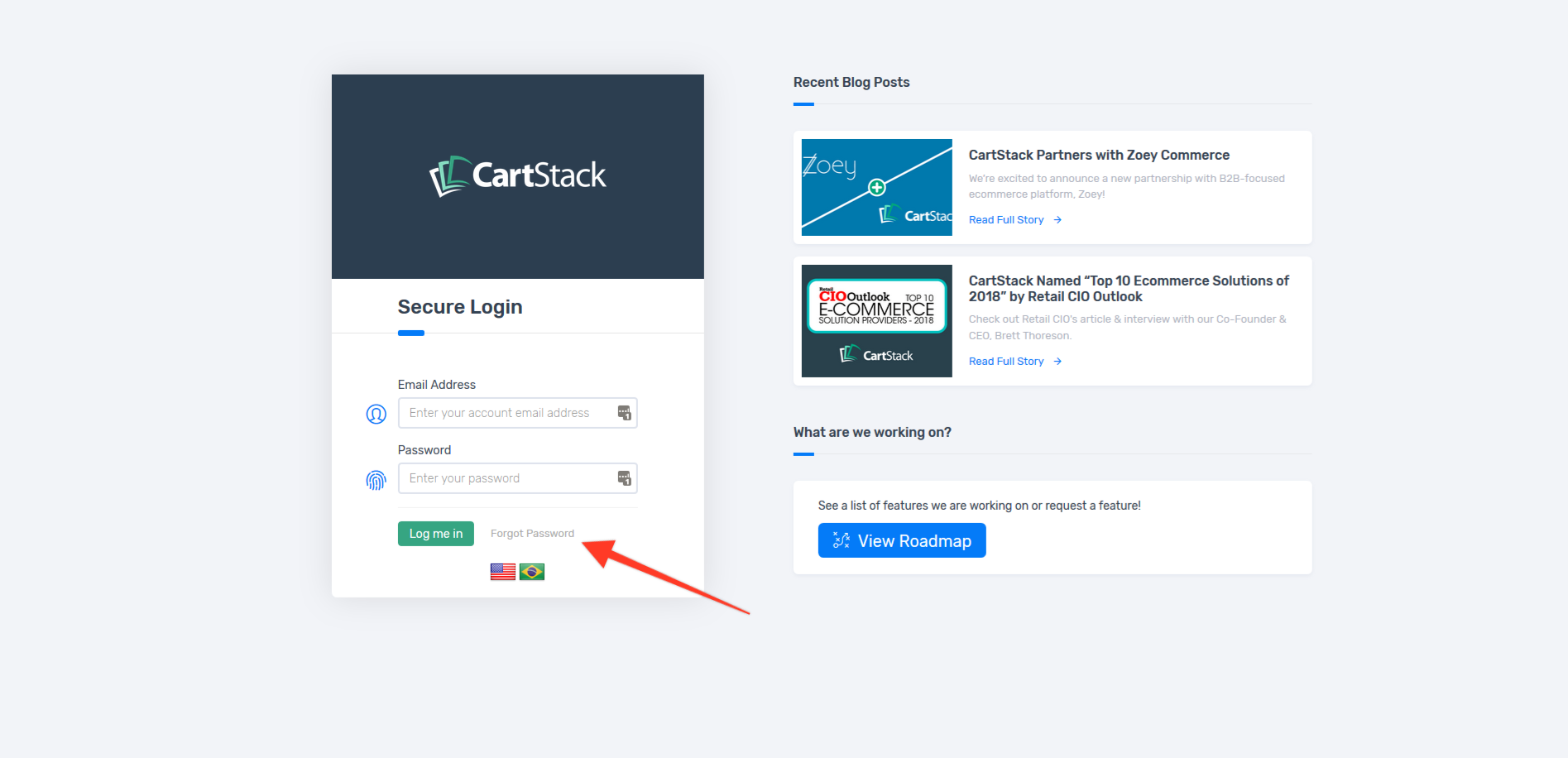
- Enter your email in the field. If the email is valid, we will send a password recovery link to that address. If the email is invalid, you will get an Invalid Email error. Send us a message at support@cartstack.com.
- Follow the password recovery link delivered in the email to the password reset page.
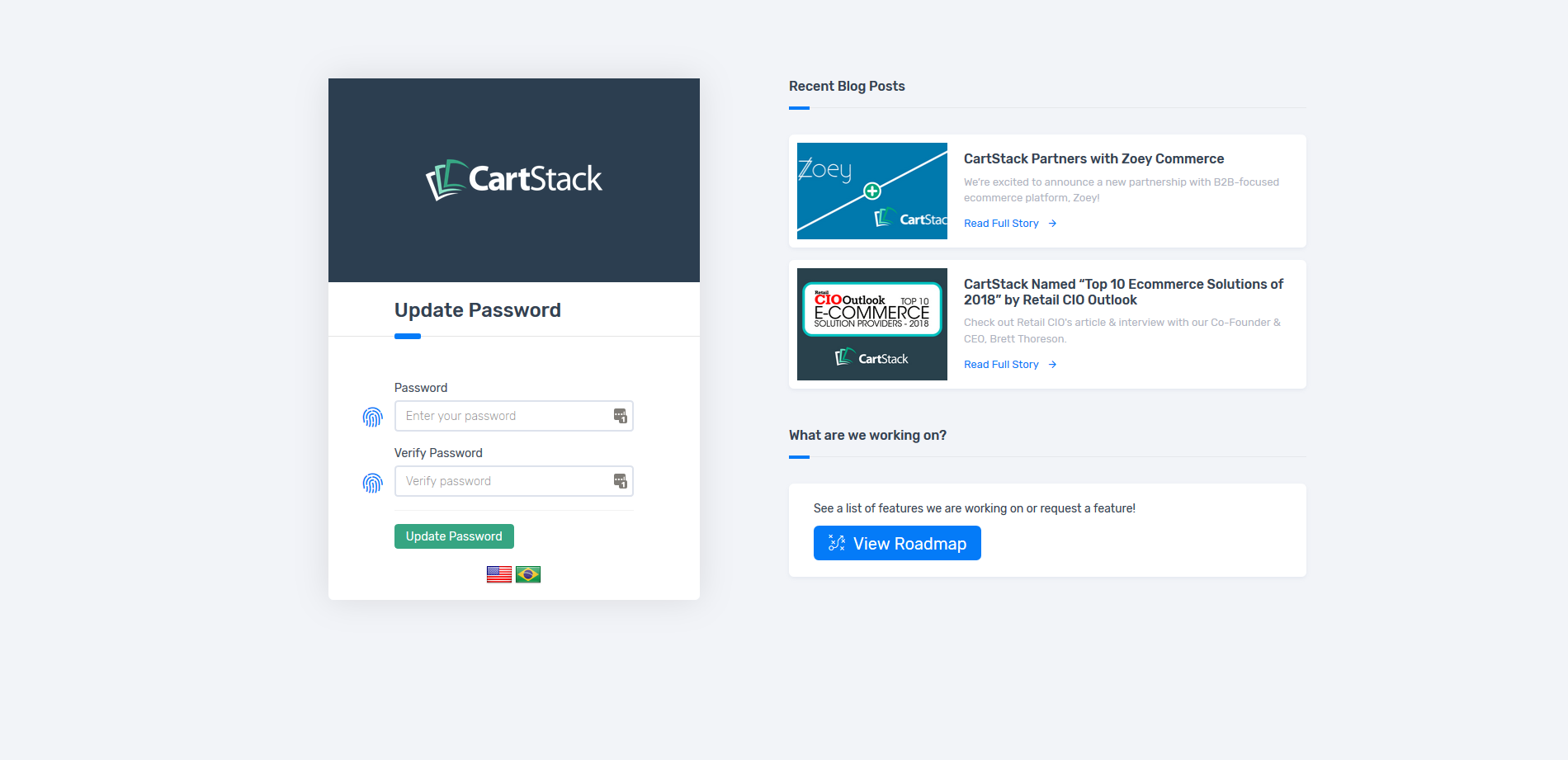
- Enter your desired password and log in to your account!